Wondering how to make an OnlyFans account and possibly earn money from your account with your creativity and talents? As you are a content creator, this is the platform for you. By setting a subscription price and showcasing your content, you can be the next big thing to take the internet by storm.
Signing up for your OnlyFans account
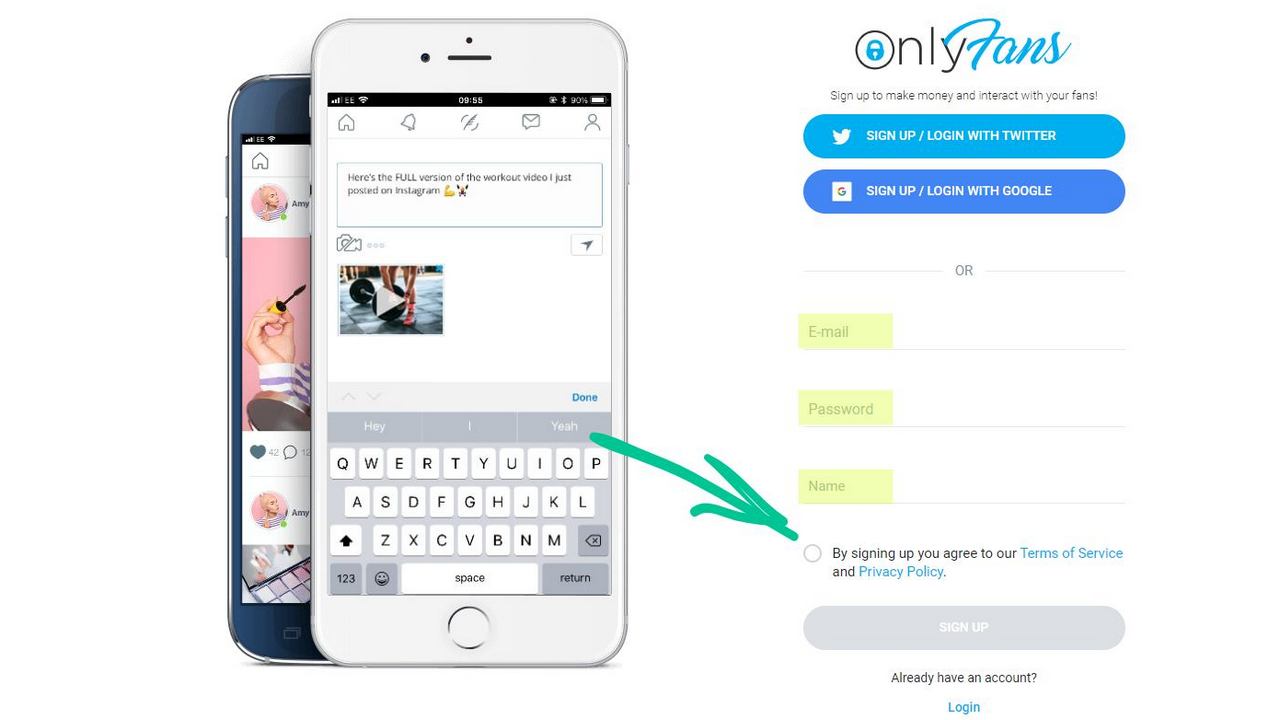
Creating an account on the platform is as easy as on other sites. You only need an email address and to fill in some personal information on the required tabs. You can also choose to use your Twitter account, if you have one. This comes highly recommended since Twitter is a good place to market your services and products.
However, if you have a personal Twitter account that you don’t wish to link to, we advise that you create a new Twitter account.
Email verification
Once you have completed the first stage, you will receive a confirmation letter on your email address. The directions here are simple and clear enough. Simply confirm and verify that you allowed the link and a new account.
Verification of your identity
In this era of scams and other internet fraud, this is a very critical step. However, some people tend to think twice, especially if they want to remain anonymous. But don’t worry. The platform doesn’t share your personal information with your audience. This information is only used for verification purposes.
This step requires that you give out your personal information. OnlyFans asks you to scan your government issued identification card. You can also use your passport. They will also require you to take a selfie of yourself against your ID card.
Verification of your identity is for financial and legal reasons. It is only by verification of your identity that you can later on link your bank account to your OnlyFans. We are sure that most people reading this article are content creators who are looking to earn from OnlyFans.
https://www.youtube.com/watch?v=WrslrAQX6iw&ab_channel=CADENCEPLANS
The waiting process
After you have filed your personal information, you will submit the form (which includes both your selfie and ID Scan) and wait. The waiting process takes between 24 to 72 hours.
If your information has been approved, you will receive an email stating so. You will be given the go-ahead to continue setting up your account. If the opposite is the case, the email will list out the errors in the application. Within the same email, you will be informed on how to fix those errors and resubmit.
Once you have resubmitted, you will have to wait another 24 to 72 hours before you can receive information on acceptance or another denial.
Finishing up
At present that you have received the green light, you can now choose the profile, photo and the biography. OnlyFans has the same aesthetic appeal as other platforms. It is recommended that you take time here. In this section, you should also add in your location and possibly connect other accounts, like Wishlist and Spotify.

